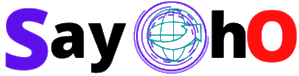Edit, Resize, and Filter any images for Free
The Sayoho Image Editor is the easiest way to integrate an on-the-shelf and easy-to-use image editor in your web application, for free. Integrated with few lines of code, look forward to effortless image transformations! Your users can resize, crop, rotate, and add various filters to any image - all from within their browser!
An image editor is a software application that allows users to modify digital images. It is a powerful tool that can be used to crop, resize, and filter any image for free. With an image editor, you can easily enhance the quality of your photographs, adjust the brightness and contrast levels, and make other modifications to improve the visual appeal of your images. One of the most common uses of an image editor is to crop an image. Cropping involves removing unwanted parts of an image to focus on the subject or to improve its composition. This can be done easily with an image editor, which provides a range of tools and options to help you achieve the desired result. Another important feature of an image editor is the ability to resize an image. This is particularly useful when you need to adjust the size of an image to fit a particular space or to reduce the file size for easy sharing. With an image editor, you can resize an image to a specific height and width, or you can scale it down to a percentage of its original size. In addition to cropping and resizing, an image editor also allows you to edit an image in a variety of ways. This includes adjusting the color balance, applying filters and effects, and adding text and graphics. With an image editor, you can turn a regular photograph into a masterpiece by applying a range of creative effects. Overall, an image editor is an essential tool for anyone who works with digital images. Whether you're a photographer, graphic designer, or social media marketer, an image editor can help you achieve your goals by allowing you to crop, resize, and edit your images with ease. So, if you're looking for a free and powerful image editor, look no further than the many options available online.
Are you tired of seeing your images being used without your permission or recognition? Well, worry no more! With the help of image watermarking, you can protect your creative work and claim ownership of your images. And the best part is, you can do it for free! To get started, there are plenty of online tools available that allow you to easily add a watermark to your images. One such tool is Canva, which not only allows you to create stunning designs but also lets you add image watermarks with just a few clicks. Simply upload your image, add your desired watermark text or logo, adjust the opacity and position, and voila! Your image is now protected. Another great tool is Watermarkly, which is specifically designed for adding image watermarks. With this tool, you can add text or image watermarks, adjust the size, position, and opacity, and even batch watermark multiple images at once. And the best part is, it's completely free to use. If you're looking for a more advanced way to add image watermarks, you can also use software like GIMP or Adobe Photoshop. These programs allow you to have more control over your watermark, including the ability to create custom watermarks and adjust the size and position with precision. In conclusion, image watermarking is a crucial step in protecting your creative work online. And with the help of these free tools, adding a watermark to your images has never been easier. So, go ahead and try it out for yourself and see the difference it makes.