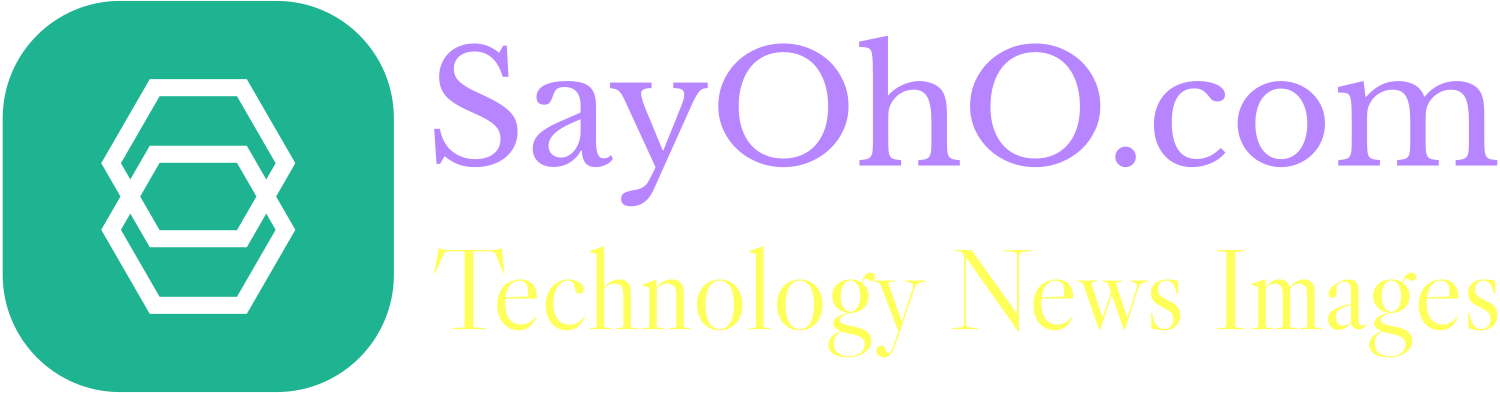Table Of Contents
hide
Here are 8 of the top YouTube video downloaders as of 2025, along with their key features and how to use them:
1. 4K Video Downloader – Our first YouTube Video Downloader

Key Features:
- Download videos in HD, 4K, and 8K.
- Extract audio (MP3, M4A).
- Download playlists, channels, and subtitles.
- Supports 3D and 360-degree videos.
- Cross-platform (Windows, macOS, Ubuntu).
How to Use:
- Download and install from https://www.4kdownload.com/.
- Copy the YouTube video URL.
- Open 4K Video Downloader and click “Paste Link.”
- Choose format, quality, and download location.
- Click Download.
2. YTD Video Downloader – Second Best YouTube Video Downloader
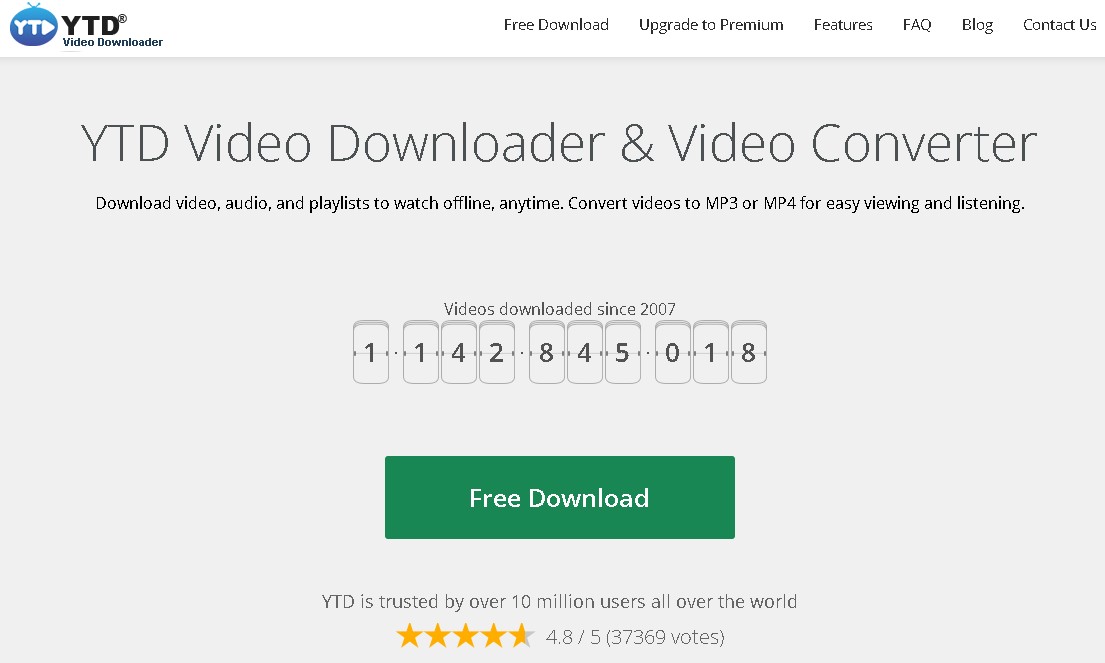
Key Features:
- Convert to MP4, AVI, MOV, WMV.
- Built-in video player.
- Resume paused downloads.
- Simple UI, best for beginners.
How to Use:
- Install from https://www.ytddownloader.com/.
- Paste the YouTube video link into the URL field.
- Choose output format and quality.
- Click Download.
- Access your file from the designated folder.
3. SnapDownloader – Third Best YouTube Video Downloader
Key Features:
- Download from 900+ websites.
- Supports up to 8K resolution.
- Batch downloads and scheduling.
- Cross-platform (Windows/macOS).
How to Use:
- Download from https://snapdownloader.com/.
- Open the app and paste your YouTube link.
- Choose format and quality.
- Click Download.
- Track downloads in the built-in dashboard.
4. JDownloader 2 – Fourth YouTube Video Downloader
Key Features:
- Download from YouTube and other media sites.
- Auto-detect links on clipboard.
- Resume broken downloads.
- Supports parallel downloads.
How to Use:
- Get JDownloader from https://jdownloader.org/.
- Install and run the program.
- Copy your YouTube URL — it’ll auto-detect and add to the link grabber.
- Click Start Download.
- Monitor in the Downloads tab.
5. YT1s (Web-Based) – Fifth Best YouTube Video Downloader
Key Features:
- No installation required.
- Download video or audio instantly.
- Compatible with all devices.
How to Use:
- Go to https://yt1s.com/.
- Paste the YouTube video link into the box.
- Choose MP3 or MP4 and resolution.
- Click Convert, then Download.
6. ClipGrab – Sixth Best YouTube Video Downloader
Key Features:
- Downloads and converts videos (MP3, MPEG4, WMV).
- Integrated YouTube search.
- Works on Windows, macOS, Linux.
- Free and open-source.
How to Use:
- Download from https://clipgrab.org/.
- Paste the URL or search for a video in the app.
- Choose format and quality.
- Click Grab this clip!
- Save the file to your device.
7. Freemake Video Downloader – Seventh YouTube Video Downloader
Key Features:
- Download from YouTube, Facebook, Vimeo, etc.
- Save to AVI, MKV, MP3, iPhone/iPad/Android formats.
- Allows subtitle download.
- Easy drag-and-drop interface.
How to Use:
- Download from https://www.freemake.com/.
- Install and open the program.
- Paste the YouTube URL.
- Select quality, format, and destination.
- Click Download.
8. VidMate App – Eighth Best YouTube Video Downloader
Key Features:
- Fast & Easy Video Downloads: Download HD videos with just a few taps.
- Support for Multiple Platforms: Get content from YouTube, Facebook, TikTok, WhatsApp, and more.
- Audio Downloads: Convert videos to MP3 and enjoy your favorite songs offline.
- Built-in Browser: Search and browse videos directly within the app.
- Live TV Streaming: Watch over 200+ live TV channels including news, sports, and entertainment.
- Free of Cost: No subscriptions, no hidden charges – 100% free.
How to Use:
- Download and install VidMate APK from our vidmate.su source.
- Open the app and search for your favorite video or song.
- Tap the download button and select your preferred format and quality.
- Enjoy offline access anytime, anywhere!
9. SaveFrom.net (Web-Based) – Last but Not The least YouTube Video Downloader
Key Features:
- No need to install anything.
- Browser extension available.
- Quick MP4/MP3 download.
How to Use:
- Visit https://en.savefrom.net/.
- Paste your YouTube video URL.
- Select resolution/format.
- Click Download.
Bonus Tip: You can also insert ss before “youtube” in the URL:
Example: https://www.ssyoutube.com/watch?v=XYZ

Start Downloading Now Using YouTube Video Downloader!
Discover why millions rely on YouTube Video Downloader for nonstop entertainment. With its robust features, user-friendly interface, and unlimited access to videos and music, all above 9 apps are your all-in-one solution for hassle-free YouTube Video Downloaders. Start your easy YouTube Video Download now!