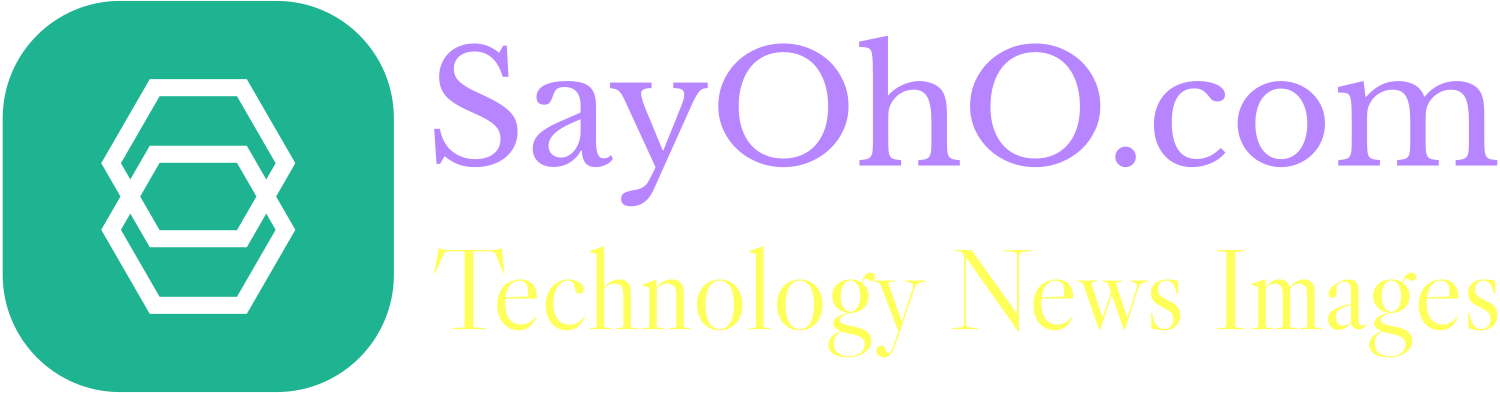How to Increase Wi-Fi Speed
You may have not contemplated about Wi-Fi speed until the movie you are streaming crushes or your files won’t upload to the cloud. There are millions of people connecting to Wi-Fi hotspots all over the world. It is not surprising that people would want to increase their Wi-Fi speeds. High Wi-Fi speeds make it easier to stream movies, upload or download documents and quick transferring of data. Furthermore, you will save time. The constant innovations in Wi-Fi technology have made it faster unlike in the previous generations.
What are the causes of slow Wi-Fi? And How to Increase Wi-Fi Speed
There are conditions that affect wireless signals and cause your connection speed to be slow. They include:
- Physical barriers e.g. walls
- Distance between the device and access point
- The number of devices using your Wi-Fi network
Top 3 easiest Ways to boost your Wi-Fi speed
1.) Place your router in an open space
Wi-Fi is basically a wireless connection. Distance, obstacles, electronic interference and the number of users on the network affect this connection. Such issues cause the Wi-Fi connection to be slow. In order to increase your Wi-Fi speed and have the best signal, put the wireless router in the open or main floor of your house and also away from walls and obstacles. Keep it away off the floor and above the furniture. Electronic devices cause interference so keep the router away from this as well. You can also use a mobile app like CloudCheck to know the dead spots around your house. Moreover, such apps also help you identify where the signal is strongest.
2.) Use current Wi-Fi technologies
Technology changes rapidly and using outdated hardware can significantly case low Wi-Fi connection. In order to speed up your wireless network, use the latest hardware e.g. Wireless-N (802.11n) and Wireless-AC (802.11ac). Others such as Wireless-A (802.11a) and Wireless-B (802.11b) are much slower
Newer routers have data transfer speeds that exceed three times that of older version routers. Furthermore, they offer dual-band functionality so that you can free up channels for older wireless devices to access.
3.) Limit devices to optimize
There are various activities that can take up a lot of bandwidth such as: playing online games, conducting video chats and streaming movies and videos thus slowing down internet speed. For some routers, there is a Quality of Service setting that allows you to control which apps have priority access to the internet bandwidth. For instance, video call meetings can be prioritized over file downloads from the cloud. It is also important to ensure that your wireless router has the latest firmware updates.
For better bandwidth for your mobile devices, plug stationary devices into the router.
You can also install browser extensions that block ads and animations. These usually hog bandwidth. Fine-tune the channel selection of your router to decongest from other routers that may be using the same router.
Other ways to increase Wi-Fi speed could be:
- Using a wireless range extender to boost signal into the dead spots
- Adding access points
- Speed up the data stream
These tactics will help you enjoy faster Wi-Fi connections and give you the best experience when doing tasks that involve Wi-Fi connections. For fastest web hosting companies, please click here…
Hope you enjoyed reading this small article on How to Increase Wi-Fi Speed