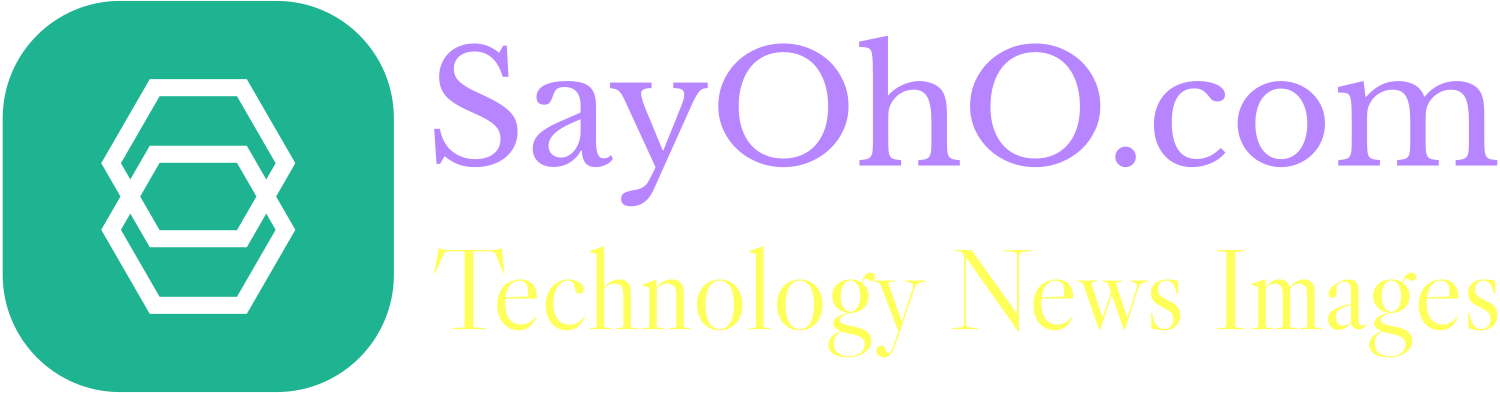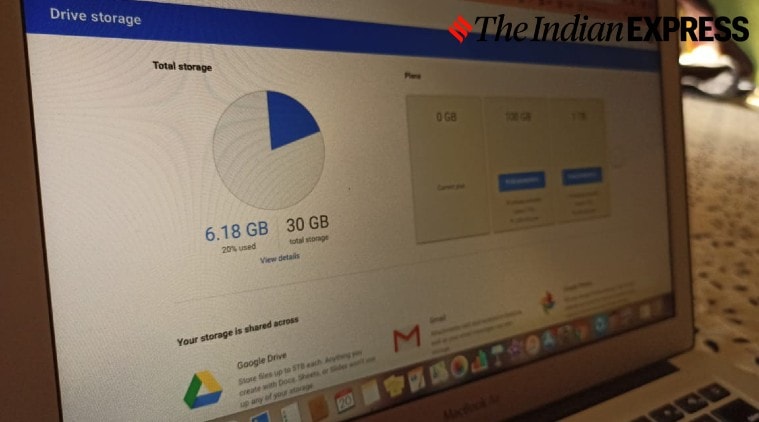
Many of us rely on cloud storage to save important documents and files. Google gives you 15GB of free space in Google Drive and while it seems like a lot, there’s a catch. The 15GB space is not only for the files you upload on Drive but also for Gmail and Google Photos.
The messages and attachments sent or received using your Gmail account as well as all the photos that you upload in original quality on Google Photos share the same storage. Depending on your use, the 15GB space could exhaust quickly and then you won’t be able to receive emails.
When you approach your 15GB limit on Google Drive, you can either buy Google’s premium plan or clear your storage. While the first option will cost you money, the second one is free and needs only a few minutes. Here’s how you can clear your Google Drive:
How to free up Google Drive space
You can head over to drive.google.com/settings/storage to see a pie chart distribution of your space used by Drive, Gmail, and Google Photos. On the mobile application, tap on the hamburger menu icon in the Drive app > Storage > View details to see the break up of the used space.
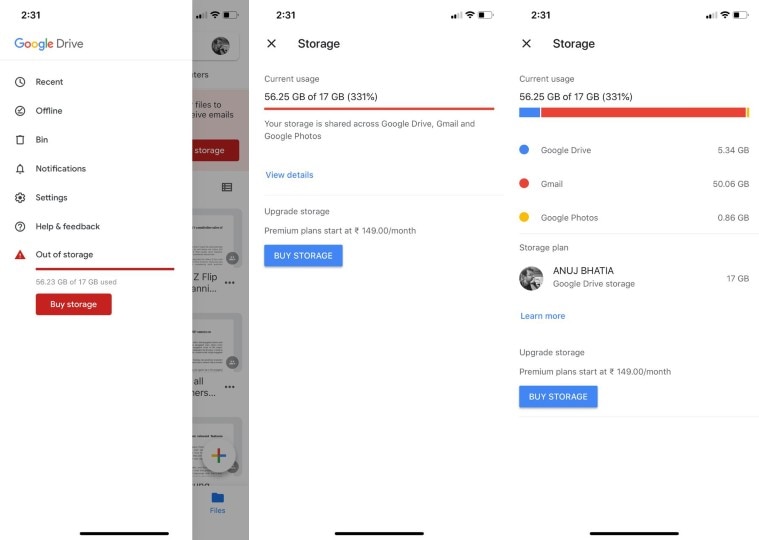 How to check your available space on Google Drive. (Express Photo)
How to check your available space on Google Drive. (Express Photo)
If the majority of your free space is consumed by Drive, then proceed to clear the Drive storage:
*Go to drive.google.com/drive/quota, which lists all the files saved on the Drive in decreasing order of size
*Select all the files that you want to remove
*Move to Trash and then permanently delete them from Trash as well
After you are done cleaning the space, the deleted items will show in the available space in your Google Drive account within 24 hours.
Clear Gmail and Google Photos space
In case your Drive space is blocked by Google Photos and Gmail, you need to clear them as well. For Google Photos, it is better to change your photos and videos from “Original quality” to “High quality” for unlimited storage space in the Photos app. Also, go to Settings in Google Photos and click on “Recover storage” to claim back the space taken by current uploads.
Also read | You can now find COVID-19 testing centres on Google Search, Assistant and Maps
To save space on Gmail, type “has: attachment larger:10M” in the search box and click search to see all the emails with attachments taking space larger than 10MB. You can replace the digit as per your liking to find big files on email and clear them up. Also, do not forget to clear your Trash folder.