How to fix Gzip Compression.
Increase web site speed
Read our other blogs on how to increase web site speed too.
Option 1. Editing .htaccess
Gzip compression via mod_deflate (recommended) can be enabled by implementing the following code to your .htaccess file (a guide on how to locate your .htaccess file is located in your public_html directory. You can quickly access the file and it’s content by right-cliking and selecting Edit:):
<IfModule mod_deflate.c>
AddOutputFilterByType DEFLATE text/html
AddOutputFilterByType DEFLATE text/css
AddOutputFilterByType DEFLATE text/javascript
AddOutputFilterByType DEFLATE text/xml
AddOutputFilterByType DEFLATE text/plain
AddOutputFilterByType DEFLATE image/x-icon
AddOutputFilterByType DEFLATE image/svg+xml
AddOutputFilterByType DEFLATE application/rss+xml
AddOutputFilterByType DEFLATE application/javascript
AddOutputFilterByType DEFLATE application/x-javascript
AddOutputFilterByType DEFLATE application/xml
AddOutputFilterByType DEFLATE application/xhtml+xml
AddOutputFilterByType DEFLATE application/x-font
AddOutputFilterByType DEFLATE application/x-font-truetype
AddOutputFilterByType DEFLATE application/x-font-ttf
AddOutputFilterByType DEFLATE application/x-font-otf
AddOutputFilterByType DEFLATE application/x-font-opentype
AddOutputFilterByType DEFLATE application/vnd.ms-fontobject
AddOutputFilterByType DEFLATE font/ttf
AddOutputFilterByType DEFLATE font/otf
AddOutputFilterByType DEFLATE font/opentype
# For Older Browsers Which Can't Handle Compression
BrowserMatch ^Mozilla/4 gzip-only-text/html
BrowserMatch ^Mozilla/4\.0[678] no-gzip
BrowserMatch \bMSIE !no-gzip !gzip-only-text/html
</IfModule>If your server does not support mod_deflate you can try the mod_gzip alternative:
<ifModule mod_gzip.c>
mod_gzip_on Yes
mod_gzip_dechunk Yes
mod_gzip_item_include file \.(html?|txt|css|js|php|pl)$
mod_gzip_item_include mime ^application/x-javascript.*
mod_gzip_item_include mime ^text/.*
mod_gzip_item_exclude rspheader ^Content-Encoding:.*gzip.*
mod_gzip_item_exclude mime ^image/.*
mod_gzip_item_include handler ^cgi-script$
</ifModule>Once the changes are saved, gzip compression will be enabled and your web site should be faster. Go back to testing tools to verify the fix. Always call customer service if more help needed.
Option 2. CMS plug-ins
WordPress users can enable gzip compression by installing plugins such as GZip Ninja Speed Compression.
With Joomla, you can gzip your website via Sytem -> Global Configuration -> Server section. You can also view our guide on Joomla performances.
Option 3. Windows-based hosting
If you are using a Windows server, you can enable HTTP compression for static and dynamic content using the command line:
appcmd set config /section:urlCompression /doDynamicCompression:True
appcmd set config /section:urlCompression /doStaticCompression:True
For more specifics, you can view the official Microsoft guide .
Conclusion:
It is easy to fix Gzip Compression issue and Increase web site speed. Your hosting company should also have tutorials about this as fixing Gzip Compression is very important step to increase web site speed
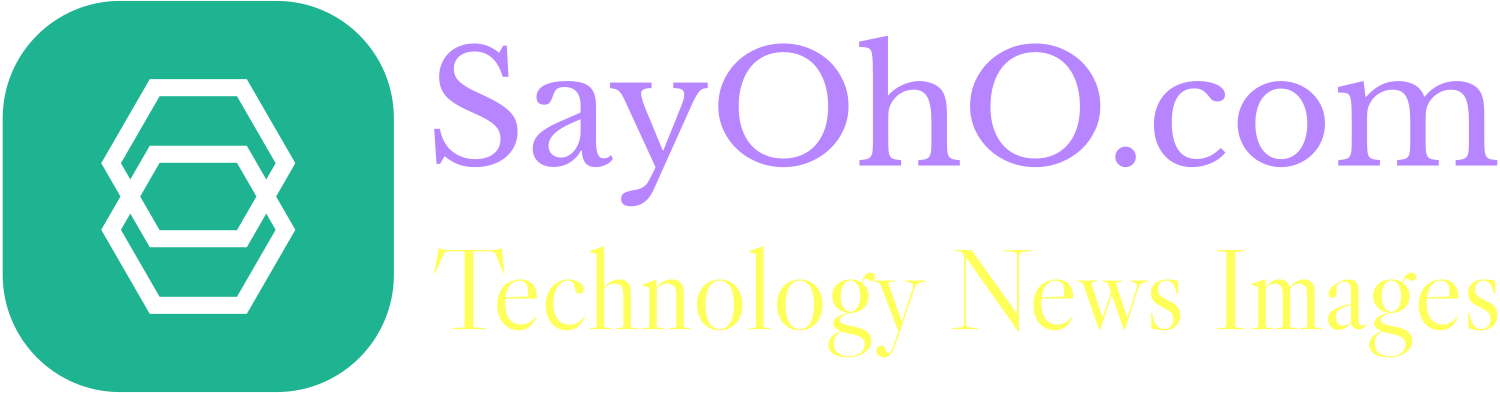

Though some games are sophisticated, requiring distinct technique and expertise, others are actually very
easy indeed.
yes right Tania