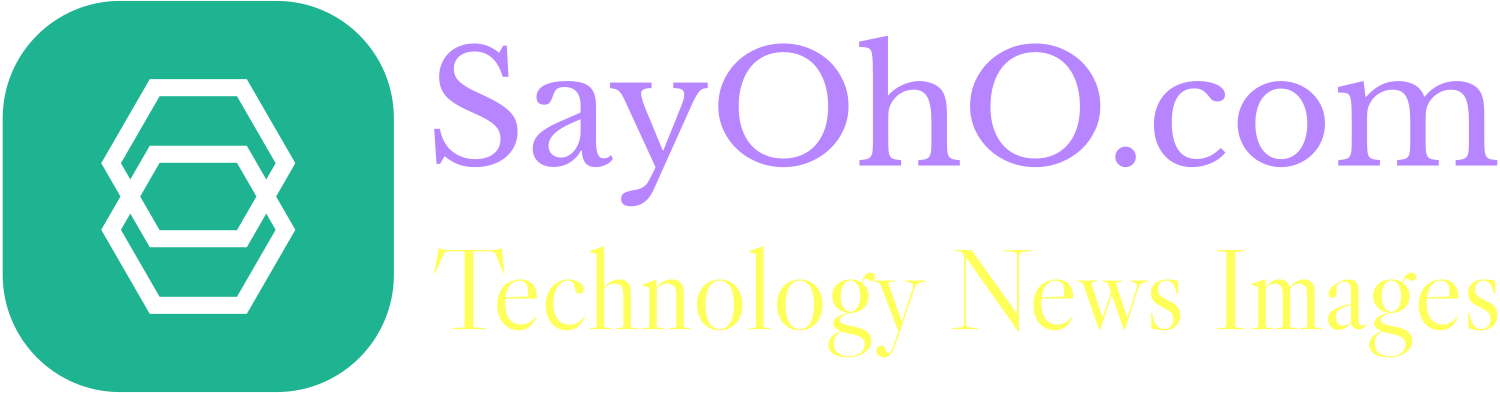How to Increase your Website Speed
The speed of your website is of paramount importance because a one- second delay in page time load time yields:
11%fewer page views
16% decrease in customer satisfaction and
7% loss in conversions
The few extra seconds it takes for your website to load has a huge impact on your ability to engage visitors and convert them to customers. A fast site is essential for a good Google ranking and keeping your profits at a high level.
It is no surprise that improving your site speed improves your performance. People are impatient especially on the internet. Therefore, a few seconds delay in the loading of your web sites turns off about half of potential customers. Every business including Google has experienced a significant drop in traffic because of delayed load time, only five seconds.
Here is how to improve your website’s speed:
Yahoo has shown that most of the load time of a website is sent in downloading different parts of the page e.g. images style sheets and scripts
Since a HTTP request is made for all these elements, the more the components, the longer it takes to load.
Determine how many requests your website uses for instance for Google Chrome, check the browser’s developer tools for to see how many HTTP requests your site makes.
With the knowledge about the number of requests your site makes, minimize that number. Start with your HTML, CSS and JavaScript files. Reduce the number of these files by minifying some and combining others. Minifying is all about removing unnecessary formatting, whitespace and code while combining files is just that, combining files.
3.) Use asynchronous loading for CSS and JavaScript files
CSS and JavaScript files can either load synchronously or asynchronously. For the former, the file load one at a time while for the latter some load simultaneously. Clearly asynchronous loading increases website speed.
This means preventing other java files from loading until other elements have loaded. Such deferring ensures that the rest of your content loads without delay.
5.) Minimize time to first byte
Check the time it takes for your site to start loading, what is commonly referred to as time to first byte (TTFB). This is the time the browser has to wait before the first data byte is gotten from the server. Make sure that this TTFB is less than 200ms.
6.) Choose the right fastest hosting option for your needs
Many website owners rush for cheap hosting options without realizing that they will need an upgrade when the site begins to get more traffic. There are 3 options for hosting:
-Shared hosting: the cheapest with other sites being hosted on the same server.
-VPS hosting: offers your own dedicated portions of the server’s resources even if you share a server with other sites.
-Dedicated server: no sharing a server with any other site
Other ways to increase webpage speed would be:
- Enable compression
- Enable browser caching
- Reduce image sizes
- Use external hosting platforms
Take your website speed seriously if you want to see a positive shift in your visitor conversion and to increase your sales. To increase Website speed, also consider these fastest web hosting companies.