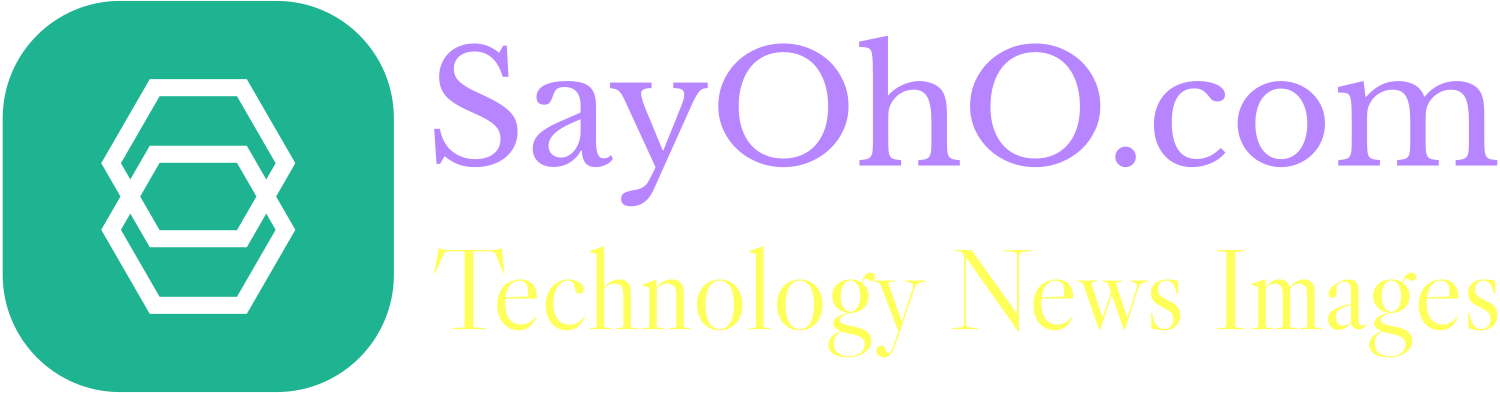How to add Image CSS Border? You can add borders to images using CSS. These are valuable skills to have if you’re creating any type of visual content, whether it’s infographics, slideshows, and other information-dense layout designs or even images for blog posts and social media profiles.
Adding Image CSS Border to your images gives them a more polished look that also helps break up content better. Here is everything you need to know about how to add a border around an image in CSS.
Let’s read what is Image CSS Border and how to add Image CSS Border!

CSS border-image Property
#borderimg {
border-image: url(border.png) 30 round;
}
How To Add a Border to an Image
Use the border property to add a border to an element:
Example
img {
border: 5px solid #555;
}
CSS Border Images
Here is the code:
Example
#borderimg {
border: 10px solid transparent;
padding: 15px;
border-image: url(border.png) 30 round;
}
More Examples
#borderimg1 {
border: 10px solid transparent;
padding: 15px;
border-image: url(border.png) 50 round;
}
#borderimg2 {
border: 10px solid transparent;
padding: 15px;
border-image: url(border.png) 20% round;
}
#borderimg3 {
border: 10px solid transparent;
padding: 15px;
border-image: url(border.png) 30% round;
}
Syntax
/* source | slice */
border-image: linear-gradient(red, blue) 27;
/* source | slice | repeat */
border-image: url(“/images/border.png”) 27 space;
/* source | slice | width */
border-image: linear-gradient(red, blue) 27 / 35px;
/* source | slice | width | outset | repeat */
border-image: url(“/images/border.png”) 27 23 / 50px 30px / 1rem round space;
/* Global values */
border-image: inherit;
border-image: initial;
border-image: revert;
border-image: revert-layer;
border-image: unset;
How do I style a border in CSS?
CSS Border Style
dotted – Defines a dotted border.
dashed – Defines a dashed border.
solid – Defines a solid border.
double – Defines a double border.
groove – Defines a 3D grooved border.
ridge – Defines a 3D ridged border.
inset – Defines a 3D inset border.
outset – Defines a 3D outset border.
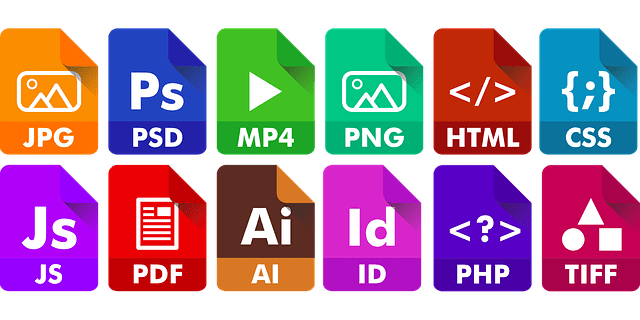
The Basics
Before diving into the methods for adding borders to images in CSS, let’s go over the basics of how borders work in general. One of the most helpful things about CSS borders is that you can use different border types and styles for different elements. This means you can create entire designs that are very specific to certain parts of the layout. Sometimes borders are used to separate content areas (like between sidebars and the main content of an article) and other times they’re used just as a decorative element. Adding borders to images is a great way to add some visual interest to your designs.
The border image can be specified using the border-image property. You can use one of the following values:
The border-image property is shorthand for:
border-image-source.
border-image-slice.
border-image-width.
border-image-outset.
border-image-repeat.

How to Add a Border to An Image in CSS
You can add a border to images in CSS by adding a border-top, border-bottom, border-left, and border-right to their respective image properties. Here we’ll go over each of the properties and show you how to use them in a sample layout. Let’s assume we want to add a border-top to an image in CSS. We would add the following code: There are many methods for adding borders to an image in CSS, but this is the quickest way to add borders to an image.
Easy ways to add borders with CSS
Using border-top, border-bottom, border-left, and border-right, you can add a border to an image in CSS. Here we’ll go over just a few of the ways you can add borders to an image. Adding a border to an image with the border-top property makes a border appear along the top of the image. Here’s an example: Adding a border to an image with the border-bottom property is a similar process to adding a border-top, except the border appears at the bottom of the image. Here’s an example:
Advanced methods for adding borders to an image in CSS
If you want to add more advanced styles to your borders in CSS, you can create border-image properties to add a gradient, pattern, or an image to your borders. Here’s an example of how to create a border-image property: The image property provides an option to add a gradient to your border. You can either add a linear gradient to an image, or you can add a radial gradient to an image. While both types of gradients can add beautiful visual effects to your designs, a linear gradient remains the most common.
Sample layout showing how borders affect an image
Now let’s go over a sample layout that shows how borders affect an image. This layout uses a header image with a border-top and a footer image with a border-bottom: This header and footer design adds a little visual interest to the page and breaks up the content between the header and the footer. This header and footer design adds a little visual interest to the page and breaks up the content between the header and the footer. This header and footer design adds a little visual interest to the page and breaks up the content between the header and the footer.
Wrapping Up
This article covers the basics and shows how you can add a border to an image in just a few simple steps. Borders are a great way to add visual interest to your layouts and images. They can break up content in a visual way and help create a more polished and professional look that can catch the attention of readers.
There are a few methods for adding borders to images in CSS, but one of the most basic methods is to add a border-top, a border-bottom, a border-left, and a border-right to the respective image properties. To create a more advanced design with borders, you can use gradient images, border images with gradients, patterns, and more. Borders can add visual interest to your designs and help break up content in a more polished way.
They can also be used to create a more professional and polished user experience, which can catch the attention of readers and help create a better overall user experience.
You’ve probably seen images with borders on social media. Images with borders are a great way to decorate your profile picture, add a border around an image for a more professional look, or just make your photo stand out from the rest of the content on your profile page. Adding borders to an image is as easy as adding one tiny CSS property. This article will cover the basics and show you how to add borders to any image.