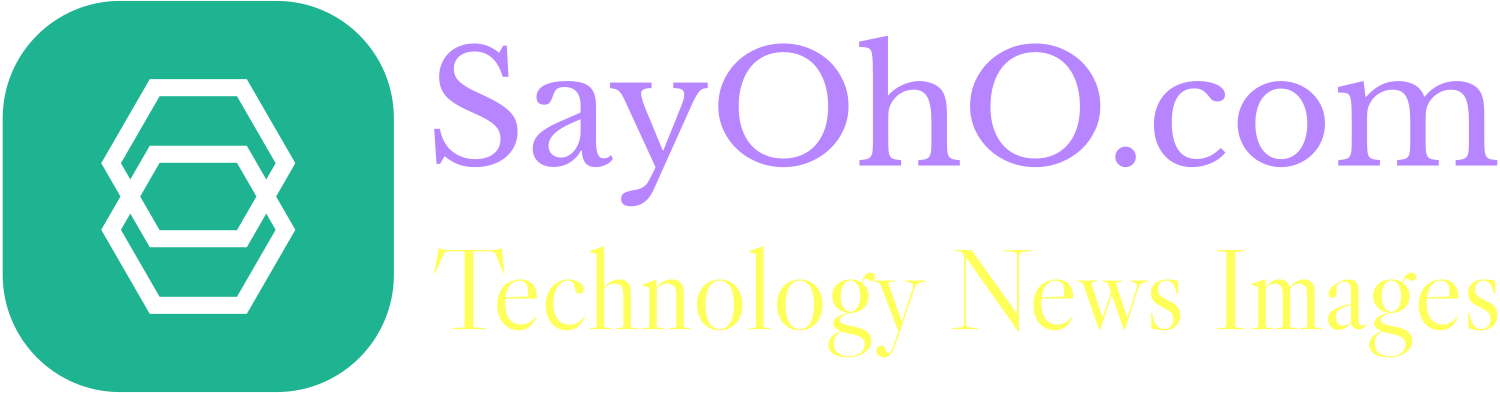Minimizing HTTP Requests for Faster Website Loading
The online market is booming with more businesses creating their own websites and providing online shopping experiences. Any business that wants to reap the benefits of the online market must have a fast and efficient websites. A fast website gives your visitors the best experience they long for. Furthermore, it also helps in ranking your website. Websites that load slowly are a put off for anyone. Therefore, it is necessary to make your website as fast as possible. One of the ways to do so is by sending fewer HTTP requests to the server. SayOhO always showcases fastest web hosting with cheapest price. We already have these configuration done for you but it is always best to understand how to Minimize HTTP Requests for Faster Website Loading.
What are HTTP requests?
When a person visits your website and wants to access certain information from your website, they click on icons/links/buttons for that request to be made. These requests are referred to as HTTP requests. These requests are sent to the server when an individual visits the website. HTTP requests contain a variety of information for the server to process. The server will then act upon the request made. The URL is the most important part of a HTTP request because the server will use this information to try and return a valid response.
HTTP requests are performed in a series, where a group of requests needs to be finished before the next group is sent. Consequently, those websites with an excess amount of external files will suffer from longer loading times. Inevitably, the website becomes slow.
How to speed up initial loading times?
You may be wondering how to speed up your website’s loading time if your websites loads a lot of files. Fortunately, there are techniques that you can use to make your website load faster. They include:
• Browser pipeline
Browser pipe lining allows you to fetch multiple files in rapid succession. This means that you don’t have to wait for a previous section to finish before giving another request. Unfortunately, this feature is not enabled by default thus the files may load in the wrong order.
• Head-of-line blocking – HOL blocking
It happens when using browser pipeline where a specific part of a file is keeping another packet of the same file from successful completion. Thus other packets can only be delivered once the first packet is delivered. It is for this reason that most browsers disable HTTP pipelining by default.
This issue has been solved by the latest HTTP version the HTTP/2 which uses a technique called multiplexing. With this technique, multiple HTTP requests are sent over a single TCP connection. However, this technique can only be used when your server and your audience’s browsers can properly support HTTP/2. Head-of-line blocking can also be overcome using no input buffering architecture.
• Reduce the number of files
Yu can limit the number of files that load on your website in order to make it faster. Every file that needs to load requires your browser to send separate HTTP requests to the server. Fewer files mean fewer requests and consequently a faster website.
Get rid of those unnecessary files and HTTP request to make your website load faster. It is only then that you will be able to fully enjoy the benefits of a fast website.